
If you've read my past web log posts you know I go back to the Commodore 64 days in 1983. Back then my family was lucky enough to own a 1541 floppy drive for the C64. One of the things I learned back then was file management. Dealing with files was different in the PC world, but one thing was the same - there were tools to make file management simpler. One of those tools was Norton Commander for DOS. During my Windows 9x-phase (all 2 years) I really missed Norton Commander. Quite some time ago I discovered Linux has something similar to Norton Commander called Midnight Commander (mc).
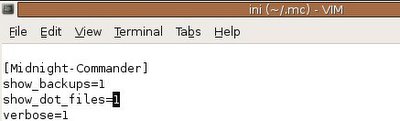
Midnight Commander makes file management a breeze. But one of the things I found annoying about it was that it always displayed .dotfiles. The fix is for this is quite easy. Just browse to your ~/.mc directory and edit the file named ini. In the ini file there is an option show_dot_files. It's set to 1 by default. Set it to zero, restart midnight commander, and viola, no more dotfiles.
Well, it seems like just the other day that I started this, my first web log, and here we are at the 100th post! I'd like to thank everyone reading the web log, and special thanks to those who've left constructive feedback.
Resources:
- Info page about Norton Commander
- Wikipedia's Commodore 64 page
- Linux GNU Midnight Commander
No comments:
Post a Comment