Hey, someone at Microsoft actually decided to share! David Weiss blogged a tour of Microsoft's Mac Lab at: http://davidweiss.blogspot.com/2006/04/tour-of-microsofts-mac-lab.html.
The write up is a pretty insightful look at Microsoft's Mac lab. I found the Mac mini cluster particularly interesting.
Now if everyone at Microsoft was this open...
Friday, April 21, 2006
Monday, April 17, 2006
First impressions of Fedora Core 5
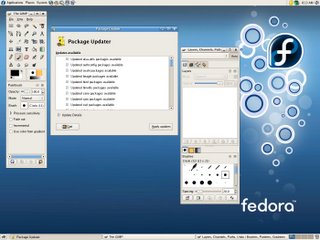 A few months back I switched from Ubuntu Breezy to Fedora Core 4 on my Compaq Armada E500 1GHz notebook because of the support for my Sound Blaster Audigy2 ZS pcmcia sound card. I was a bit nervous about putting Fedora Core 5 on my system after having spent weeks, a bit at a time, getting things "just right." But after reading some of the benefits of Fedora Core 5, faster load times for Gnome Terminal, Xen, improved UI, I started getting the itch to install it.
A few months back I switched from Ubuntu Breezy to Fedora Core 4 on my Compaq Armada E500 1GHz notebook because of the support for my Sound Blaster Audigy2 ZS pcmcia sound card. I was a bit nervous about putting Fedora Core 5 on my system after having spent weeks, a bit at a time, getting things "just right." But after reading some of the benefits of Fedora Core 5, faster load times for Gnome Terminal, Xen, improved UI, I started getting the itch to install it.The install went quite smoothly other than the initial attempt at upgrading 4 to 5. Originally I was going to upgrade FC4 to FC5, but because Windows XP was complaining that I'd reinstalled it 25 times already and needed to call Microsoft, I decided that it was time to wipe out both partitions, backing up necessary data to my 80GB Maxtor Personal Storage 3100 USB drive. My notebook drive is 60GB. Eventually I will probably load XEN and install SuSE 9.2 (I have the boxed set and IMHO 9.2 was one of the best releases).
Prior to installing FC5 I plugged in my Creative Labs Audigy2 ZS pcmcia card. This proved to be a smart move because later in the install Fedora Core 5 asked which card I wanted to be the default (my onboard or the Audigy). On the initial command line I typed linux resolution=1400x1050 to set the install/default resolution to my notebook's maximum resolution 1400x1050. Note: if you have a Compaq Armada E500, only the 1GHz version supports 1400x1050, see HP/Compaq's web site before you do any hard tweaking of your notebook!
After the install I loaded up Gnome Terminal. It popped up and was ready after about 3 seconds, not the 1 second posted on the Gnome web site, but faster than Gnome Terminal was loading before. One problem that is already starting to irk me is that power management kicks in while I'm typing on the keyboard, it literally goes to screen saver and asks me to type in my password. This might have been fixed in an update. I haven't updated yet. Firefox is slow to load, it loaded in about 20 seconds, too slow if you ask me, but it might have had to do some initial setup.
The new look is fantastic! One of the things that bothered me about the screen saver in version 4 is that it used the old xscreensaver password dialog - that's changed to a beautiful Fedora Core 5 dialog. The colours are amazing. And I love the window attraction feature; basically, windows are now magnetic. When you move a window near another it can attach to the side of the second window. The settings for the attraction are just perfect! I can have a window very close without it being attracted to the other window. This lets me rub the window right up alongside the other, or keep a little space between apps. My beloved Ctrl+Alt+arrow keys still work for switching workspaces.
The screenshot Gnome application is wicked fast, and looks good too. (The shot above was taken with Gimp 2.2 though). The Gnome menu system is responsive, it seems less sluggish than prior versions. One of the things I really love is how fast folders open, there seems to have been a big performance improvement in Nautilus.
As with up2date, yum seems to crash if I run other applications - IMHO this simply shouldn't happen, even with only 256MB RAM. I've never been a fan of Red Hat's graphical update software, at least not since Red Hat 7.2. But I'm comfortable with yum on the command line.
Overall, so far FC 5 seems like a worthy upgrade. Other than the very annoying intrusive screen saver, everything seems to be tickety boo!
Tuesday, April 11, 2006
Dell whining about being Microsoft's lapdog
C|Net News has an article in which Dell CTO Kevin Kettler claims they're not the lapdog of Microsoft and Intel. This whining came about at the LinuxWord Expo. Despite Dell's occassional boast to support Linux they've been really passive supporting the open source OS.
Here I sit in a cafe looking at a Dell flyer. The flyer is 8 pages including front and back cover. At the top of the front page, Dell recommends Windows XP Professional. On the inside page same thing, positioned slightly different, but in a very obvious position. The opposing page sports a huge "Intel Inside Centrino" logo. Flip over to the next page and we have more "Dell recommends Windows XP Professional." On the opposing page Dell flouts "Intel Pentium 4 HT inside." Flip over again, more Windows XP, though they do change the logo on the opposing page, the opposing logo, you guessed it, Microsoft Office, not just in one place, but a couple. Finally the last page has both a "Dell recommends Windows XP Professional" positioning and an "Intel Pentium 4 HT inside" logo. No Dell, you're not Wintel's lapdog, not at all.
Here I sit in a cafe looking at a Dell flyer. The flyer is 8 pages including front and back cover. At the top of the front page, Dell recommends Windows XP Professional. On the inside page same thing, positioned slightly different, but in a very obvious position. The opposing page sports a huge "Intel Inside Centrino" logo. Flip over to the next page and we have more "Dell recommends Windows XP Professional." On the opposing page Dell flouts "Intel Pentium 4 HT inside." Flip over again, more Windows XP, though they do change the logo on the opposing page, the opposing logo, you guessed it, Microsoft Office, not just in one place, but a couple. Finally the last page has both a "Dell recommends Windows XP Professional" positioning and an "Intel Pentium 4 HT inside" logo. No Dell, you're not Wintel's lapdog, not at all.
Saturday, April 08, 2006
Marcel Gagne on Call For Help
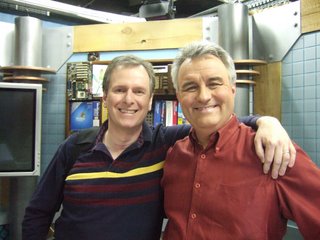
On the cusp of the release of his new book, Moving to Ubuntu Linux, Marcel Gagne has been busy taping a couple of Call For Help shows with Leo Laporte. As always, Marcel talks about practical applications of Linux on the desktop. In a chat on his IRC server Marcel mentioned that Leo challenged him to prove how quick and easy it was to install applications on Linux. Marcel handily proved his point. I know very little about Leo Laporte, but he strikes me as being clued in. I'm sure Leo knew Marcel would succeed because Leo has probably done the same thing himself a thousand times.
Photo is courtesy of Sean Carruthers www.globalhermit.com who took the photo for Marcel & Leo.
Resources:
- Marcel Gagne
- Call For Help
- irc:chat.marcelgagne.com
Subscribe to:
Comments (Atom)