 I didn't bother changing much theme-wise, but I found this really excellent background image of an Alien which goes really well with lighter themes. The only problem is the ugly logo in the top right, but that's easily gimped out!
I didn't bother changing much theme-wise, but I found this really excellent background image of an Alien which goes really well with lighter themes. The only problem is the ugly logo in the top right, but that's easily gimped out!
Wednesday, December 21, 2005
Screenshot for the day
 I didn't bother changing much theme-wise, but I found this really excellent background image of an Alien which goes really well with lighter themes. The only problem is the ugly logo in the top right, but that's easily gimped out!
I didn't bother changing much theme-wise, but I found this really excellent background image of an Alien which goes really well with lighter themes. The only problem is the ugly logo in the top right, but that's easily gimped out!
Sunday, December 18, 2005
More screen shots
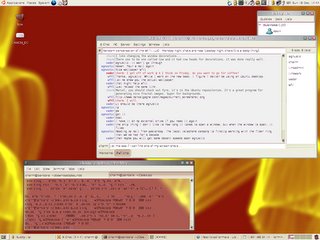 The background image in this screenshot is something I created using a little known, but very cool fractal generation program called fyre.
The background image in this screenshot is something I created using a little known, but very cool fractal generation program called fyre.
Daily screen shot.
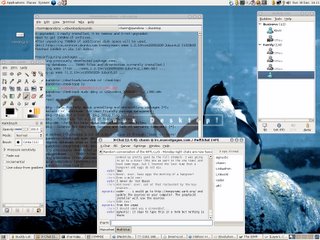 I decided to start uploading some screen shots on a semi-regular basis. Most of the themes you'll see will be cominations of different backgrounds and various Gnome/Gtk special effects: Window borders, application themes, and icons. Normally I like minimalism, but today's screenshot (background) is somewhat flashy. I've always liked Mac OS, and there are elements of Mac OS in this theme. Unfortunately I cannot show the Gnome Display Manager, on which I have a really slick silver Linux theme. Most of the stuff pilfered from: Art.gnome.org.
I decided to start uploading some screen shots on a semi-regular basis. Most of the themes you'll see will be cominations of different backgrounds and various Gnome/Gtk special effects: Window borders, application themes, and icons. Normally I like minimalism, but today's screenshot (background) is somewhat flashy. I've always liked Mac OS, and there are elements of Mac OS in this theme. Unfortunately I cannot show the Gnome Display Manager, on which I have a really slick silver Linux theme. Most of the stuff pilfered from: Art.gnome.org.
Wednesday, December 07, 2005
Second class computer citizens
Are you frustrated with computers? You're not alone. I count myself among the tens of thousands of computer users being treated as second class citizens by technology companies around the world. Why am I a second class citizen? Because I don't use the expected "normal" operating system. At home, on 90% of my personal computers, I use the Linux operating system. When I call up an Internet provider like Rogers or Bell Sympatico their official stance is that they do not support Linux. For me this isn't really a problem because I have enough knowledge to get my Linux machines working with Rogers Cable without help from their technical support line.
Bell Sympatico and Rogers also don't officially support Windows 95, though it is possible to use Windows 95 to access both Bell and Rogers with a little bit of know-how (Rogers being the easier of the two). Ninety percent of the time Bell and Rogers have a standard response of "if you're not running Windows 98 or better don't even bother talking to us." What ends up happening is people end up buying all new computers, which are NOT really necessary. Contrary to the latest trend, YOU DO NOT need a P4 3.2GHz computer to access the Internet. 3.2GHz is roughly 3200MHz. I have a computer at home that I use to do certain tasks, including web surfing, that is 110MHz (compared to 3200MHz), and it works with my Rogers High-Speed account just fine. (It runs Debian GNU Linux).
It would be nice if occassionally someone would say "hey dude/lady, lets walk through the problem." Now as someone involved in technical support/IT, I understand from a monetary position why it's so difficult to provide support for clients running older software. It would be a waste of money to provide support all the time for Windows 95 clients, but it doesn't mean you can't point them in the right direction. What does this mean? In a word, documentation.
Both Bell Sympatico and Rogers now tell their customers that they need Windows 98 in order to use thier respective software. What they don't tell their clients is that the clients don't necessarily need to use their software to use their high speed Internet service - it just makes it easier for the technians. Clients of these high speed services can in fact use other software (Tango/Enternet). The problem is of course that the Internet Service Providers don't want to support a whole bunch of different software.
Why do I have such a problem with this? Well, it's dishonest. When you tell someone you can't do something, implying that it's not possible unless you conform to a particular standard, you're not being 100% honest. It reminds me of my childhood. When I graduated from public school to high school my teachers told my parents where to place me in high school, what I should and should NOT take. I remember pleading with my parents not to listen to the teachers. I must have made a convincing case because they listened to me instead of to my teachers. Had I taken the route my teachers recommended I may have ended up a drug-addicted drop-out like some of my former friends. I look back and am truly saddened because a few of these friends had better public school test scores than I did, but because someone told their parents "this is their ability," when it wasn't quite true, it ended up being what they got molded into. The message of this rant, what some company claims is true, may not be.
The only solution seems to be education. Unfortunately this ultimately rests squarely on the shoulders of the end consumer. In my humble opinion we in the IT industry should try to make this as easy as possible by giving consumers access to information about how to do things that my not be a simple point-and-click process... but thinking and doing are usually two seperate things...
I'm a computer geek, so I know quite a bit about computers, but having this knowledge doesn't entitle me to better treatment than anyone else.
Bell Sympatico and Rogers also don't officially support Windows 95, though it is possible to use Windows 95 to access both Bell and Rogers with a little bit of know-how (Rogers being the easier of the two). Ninety percent of the time Bell and Rogers have a standard response of "if you're not running Windows 98 or better don't even bother talking to us." What ends up happening is people end up buying all new computers, which are NOT really necessary. Contrary to the latest trend, YOU DO NOT need a P4 3.2GHz computer to access the Internet. 3.2GHz is roughly 3200MHz. I have a computer at home that I use to do certain tasks, including web surfing, that is 110MHz (compared to 3200MHz), and it works with my Rogers High-Speed account just fine. (It runs Debian GNU Linux).
It would be nice if occassionally someone would say "hey dude/lady, lets walk through the problem." Now as someone involved in technical support/IT, I understand from a monetary position why it's so difficult to provide support for clients running older software. It would be a waste of money to provide support all the time for Windows 95 clients, but it doesn't mean you can't point them in the right direction. What does this mean? In a word, documentation.
Both Bell Sympatico and Rogers now tell their customers that they need Windows 98 in order to use thier respective software. What they don't tell their clients is that the clients don't necessarily need to use their software to use their high speed Internet service - it just makes it easier for the technians. Clients of these high speed services can in fact use other software (Tango/Enternet). The problem is of course that the Internet Service Providers don't want to support a whole bunch of different software.
Why do I have such a problem with this? Well, it's dishonest. When you tell someone you can't do something, implying that it's not possible unless you conform to a particular standard, you're not being 100% honest. It reminds me of my childhood. When I graduated from public school to high school my teachers told my parents where to place me in high school, what I should and should NOT take. I remember pleading with my parents not to listen to the teachers. I must have made a convincing case because they listened to me instead of to my teachers. Had I taken the route my teachers recommended I may have ended up a drug-addicted drop-out like some of my former friends. I look back and am truly saddened because a few of these friends had better public school test scores than I did, but because someone told their parents "this is their ability," when it wasn't quite true, it ended up being what they got molded into. The message of this rant, what some company claims is true, may not be.
The only solution seems to be education. Unfortunately this ultimately rests squarely on the shoulders of the end consumer. In my humble opinion we in the IT industry should try to make this as easy as possible by giving consumers access to information about how to do things that my not be a simple point-and-click process... but thinking and doing are usually two seperate things...
I'm a computer geek, so I know quite a bit about computers, but having this knowledge doesn't entitle me to better treatment than anyone else.
Saturday, December 03, 2005
Gimping the night away
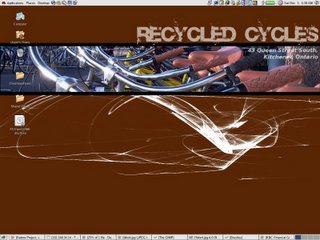
Truth told it was actually around 5am when I started working on the background for the screenshot you see on the left. Recycled Cycles is one of the programs at The Working Centre where people can come in and fix their bikes (by appointment), or come in and buy a bike at a very reasonable price. I created this image to help tie Recycled Cycles to the Computer Recycling program, which provides a similar service for computers. How does this all tie into Linux? Glad you asked! The quick answer is The Gimp.
The Gimp is THE Gnu Image Manipulation Program (GIMP). As the title implies, it's used for manipulating images. It's available on Linux and Windows platforms. Some compare it to Adobe PhotoShop, but PhotoShop is the king of image manipulation programs, and at its price it should be! The Gimp by comparison is FREE! While it might not be PhotoShop, it's certainly a capable program.
On to what you're probably most interested in, how did I create this image? First I started with a 1400x1050 background image, the brown with white whispy lines. Next I added a new layer. I made the new layer the active layer, and I used the box selection tool to select a rectangular strip across the whole image. Next I opened a 1400x1050 image of some bikes. Keep in mind this image is the same size as my original, so if I simply cut and paste the image, it would normally overlap my entire background image. But because I used the box selection tool, the only part of the image which showed was within the rectangular selection. I used the move tool to adjust the image so that it showed the handlebars, something I thought would look distinctively bikeish.
Careful observers will have noted that the pasted image floats above the new layer. Yes, so I merged it down into my layer (but I didn't merge that one with the background). My next step was to create the back lines at the top and bottom of my rectangular image to give it a more refined feel. Again, I created a new layer. Why another layer, why not just work on the same layer? Well, if you don't like the lines you can just delete the layer, leaving most of the rest of the image in tact. Otherwise you have to cut and paste, or undo a zillion times. Then I simply used the box selection and the fill tool to fill the smaller selection with black.
I used two more layers for the text. On both of the text layers I adjusted the Opacity of the layer, this gave the text a see-through feel. White was pretty dominant, creating see through text gave the text a less in your face feel. et, viola, finished image!
Thursday, December 01, 2005
Planning a Mandriva 2006 install
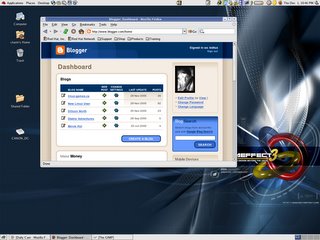
Friend and Linux advocate extraordinaire, Marcel Gagne, has used Linux Mandrake, now Mandriva, on his desktop for years, at least as long as I've known him. Though Fedora Core 4 has been serving me pretty well the past while, there are things I miss about SuSE Linux, such as the ease of switching between wireless networks - just switch profiles. I'm sure Fedora has such a thing too, but it doesn't seem as evident, and the Fedora docs team just don't seem to have it together quite the way the Ubuntu wiki does. I like Ubuntu, but I want a change, something different from what I install at work, Mandriva fits the ticket.
Before making the move I decided to compile a list of my killer apps:
- Bittorrent - any graphical bittorrent client will do.
- Bluefish - I really like the tag completion for CSS.
- Camstreams - works well with my IBM camera.
- Dia - great for organizing a network or thoughts.
- Easytag - must have for retagging audio files.
- Gimp - the premier bitmap image editor.
- Gnutella - non-commercial gnutella client.
- gThumb image viewer - makes very nice web photo albums.
- Gweled - I'm a Gweled addict.
- Inkscape - couldn't do without, vector image editor.
- Ipodder - I'm turning into a podcast junkie.
- KBattleship - My brother and I play networked over the net.
- Kmail - I like kmail much better than evolution.
- Mplayer - the best video viewing package bar none.
- OpenOffice 2.x - the office suite that will crush Microsoft Office.
- Pan - simple but powerful news reader.
- Scribus - great for laying out documents.
- Transcode - moving my video collection to hard drive.
- Transgaming Cedega - to play Diablo and Nox.
- Tsclient - connect to my Windows box.
- Xchat - my favourite IRC client.
- Xmms - music is best played with XMMS.
I'd link to the rest but sleep is catching up with me. Tomorrow I might possibly get to the Mandriva installation in the evening.
Subscribe to:
Comments (Atom)