If you use the KDE desktop you're probably using the wonderful Kmail mail user agent (MUA)/program. I love Kmail because of it's simplicty, and like my friend Marcel Gagne, I like my mail program to be separate from my other software. For various reasons I recently switched to Fedora Core 4 and I chose Gnome as my default desktop environment. Gnome uses Evolution as a Mail/Contact/Calendar/Task manager. I would normally install Kmail as my primary email client, but I decided to give Evolution a chance because we have an Exchange server at work, and Evolution is suppose to synchronize nicely with the Exchange server.
That chance I mentioned above has become frustration! Right now I feel like a first class idiot. The task I'm trying to do is really simple. Kmail has a daily journal feature, Evolution does not, but it does have a tasks section. I used Evolution's tasks to make a quick note of a bill I paid today. Then I closed Evolution and loaded it up again - the task was gone! I tried a second time, same results. Then I noticed that if I right clicked in the left-hand side of the tasks windows I could Save As. I tried that a couple of times. The first time it wouldn't save, the save as dialog box just stayed on the screen until I closed it manually. The second time Evolution crashed when I tried to save my .ics file locally. I tried again a few more times just to make sure it wasn't an intermittant problem, sure enough, same problems.
Fine, it could be a bug in the current version of Evolution that comes with the Fedora Core 4 disc, I can accept that. What I can't accept is the poor implimentation of the tasks. Tasks should be auto-saved, they should re-load when I load up Evolution for a second time. I shouldn't have to manually save the tasks.
To compound my frustration, I've been trying to update Fedora Core 4 for the past 3 days. All the updates are downloaded, but FC 4 just sits at the stupid Up2date Package Retrieval screen. I've left it now for well over an hour and it's done squat! This has been a problem with Fedora Core for a long time now. I think whatever bug that causes this problem was introduced in Red Hat 8, because I seem to remember I never had a problem with Red Hat 7.2, and that was on a much older, and less capable machine.
Because up2date has been so wonky for the past millenium (it seems to work on some machines, but not others - worked well on a similar machine to this one, but with 768MB RAM), I've been using up2date-nox -u for the last while. Unfortunately, I seem to have run into a brick wall, because up2date-nox seems to hang the same way the graphical up2date hangs. This machine, my notebook, isn't misconfigured. My notebook has okay hardware, PIII 1GHz, 256MB RAM. This problem shouldn't be happening. I can understand a new user's frustration with Linux if this is the kind of quality they see in software. Luckily, I've been at this game awhile and KNOW that Linux has a lot fewer problems than Windows. During my rant Fedora Core 4 started to finally install the packages I updated using up2date-nox -u. So it seems the issue is a memory one. The non-graphical up2date-nox is a bit less slick than up2date, but on less than half a gig of RAM it seems to be the way to go.
One last thing I thought I would mention. My local download mirror didn't come with signed packages. In the graphical up2date I kept having to accept the packages without signatures. In up2date-nox I simply added --nosig to the options and voila, I could walk away and up2date-nox would do everything for me without requiring my intervention. The complete command to update without requiring signatures is:
up2date-nox -u --nosig
Be warned! Updating without a signature is not a good idea unless you absolutely trust the source. I would never accept a third party RPM without a good signature because the software could contain a back door, especially any software that is only released in RPM format without source to look at.
Monday, October 17, 2005
Friday, October 14, 2005
Virus
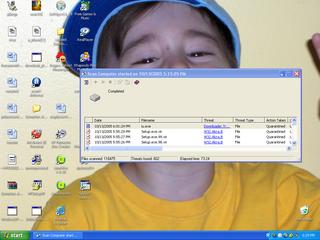
This is what can happen if you are not careful when you surf the internet! It's also a great reason to consider moving to Linux. Linux has no spyware, and viruses only exist in labs as "proof of concept." Kevin and I recommend Ubuntu Linux for beginners and for notebook users. Ubuntu works great, and has fantastic documentation on the Ubuntu Wiki.
Monday, October 03, 2005
Ubuntu Breezy and clamav
Clam Antivirus is a popular virus package that's in the Ubuntu repositories. I recently tried installing clamav and clamav-freshclam and ran into configuration errors on the part of freshclam.
A simple:
fixed the problem.
A simple:
sudo dpkg --configure clamav-base
sudo apt-get update
sudo apt-get upgrade
fixed the problem.
Saturday, October 01, 2005
The iRiver H10 Rant/Review
Take a beautiful product, severly cripple it, throw in a few cheap nuggets as a 'bonus,' and you have the iRiver H10. The H10 has a beautiful full colour LCD screen, can record conversations and radio, which it also plays. You can also store images and text data on the H10. So far, so good. Well, good goes out the window at about this point. Normally I try to see the positive in a product, as much as possible, but the iRiver H10 is crippled in so many ways that it's really hard to say good things about something which frustrates you so much!
My first rant is about the H10's total incompatibility with just about every 'other' operating system on the planet. Unless you're running Windows XP with at least service pack one, forget about the H10. This means users of Mac OS, Linux, Windows 95/95/98/ME will be extremely frustrated with this player. Hacks exist to use the H10 with these OS's, but iRiver's bone-headed decision to cripple the North American version of the H10 by using some non-standard Microsoft-based format makes the H10 useless for a good part of their target market. According to the Linux-incompatibility list this problem doesn't exist with International versions of the H10.
The second and third rants I have about the H10 involve the placement of the power button, and the cheapish rubber casing. Sliding the H10 into the rubber casing with one hand is quite a chore, and I almost always inveritably hit the power button trying to get the H10 back into its case. I did this 30 minutes into a 50 minute podcast – talk about frustrating! I'm also not fond of the case rubber, it feels the kind of rubber toy you'd give your dog to knaw on, and the cloudy clear-look makes it look like something that would get this review censored if I mentioned it. Okay, it looks like a thick version of a condom. The H10 is a nice looking player, and I'm sure the intention was to show off how nice it looks, but this case doesn't do that job. I also have an issue with the belt clip on the case. The clip itself is really good, so good that it's really too good for the flimsy rubber that surrounds it. It's difficult to attach the clip to a belt, I feel as if I stretch the clip anymore the rubber from the case is going to break apart.
Which brings me to my last rant, non-standard connectors. The H10 uses USB 2.0, but to interface it with your computer you need iRiver's special cable (included). This is a minor issue I have with companies that attempt to jail people into buying their expansion products by making something slightly different than what's standard.
Overall, the player itself is quite nice. It's everything else about the player, its incompatibility, its non-functional casing, and the proprietary connection, that make it a poor choice in a world where lots of alternatives exist.
If I could send a message to iRiver it would be: shame on you for selling out to Microsoft for a few extra bucks! You probably lost a good portion of your market doing so. Perhaps you might think you'll gain more of your target market siding with Microsoft, but the fact is, even with Windows XP, SP2, your product can be difficult to get properly synchronizing. You've taken something that could be great and turned it into something that's garbage.
My first rant is about the H10's total incompatibility with just about every 'other' operating system on the planet. Unless you're running Windows XP with at least service pack one, forget about the H10. This means users of Mac OS, Linux, Windows 95/95/98/ME will be extremely frustrated with this player. Hacks exist to use the H10 with these OS's, but iRiver's bone-headed decision to cripple the North American version of the H10 by using some non-standard Microsoft-based format makes the H10 useless for a good part of their target market. According to the Linux-incompatibility list this problem doesn't exist with International versions of the H10.
The second and third rants I have about the H10 involve the placement of the power button, and the cheapish rubber casing. Sliding the H10 into the rubber casing with one hand is quite a chore, and I almost always inveritably hit the power button trying to get the H10 back into its case. I did this 30 minutes into a 50 minute podcast – talk about frustrating! I'm also not fond of the case rubber, it feels the kind of rubber toy you'd give your dog to knaw on, and the cloudy clear-look makes it look like something that would get this review censored if I mentioned it. Okay, it looks like a thick version of a condom. The H10 is a nice looking player, and I'm sure the intention was to show off how nice it looks, but this case doesn't do that job. I also have an issue with the belt clip on the case. The clip itself is really good, so good that it's really too good for the flimsy rubber that surrounds it. It's difficult to attach the clip to a belt, I feel as if I stretch the clip anymore the rubber from the case is going to break apart.
Which brings me to my last rant, non-standard connectors. The H10 uses USB 2.0, but to interface it with your computer you need iRiver's special cable (included). This is a minor issue I have with companies that attempt to jail people into buying their expansion products by making something slightly different than what's standard.
Overall, the player itself is quite nice. It's everything else about the player, its incompatibility, its non-functional casing, and the proprietary connection, that make it a poor choice in a world where lots of alternatives exist.
If I could send a message to iRiver it would be: shame on you for selling out to Microsoft for a few extra bucks! You probably lost a good portion of your market doing so. Perhaps you might think you'll gain more of your target market siding with Microsoft, but the fact is, even with Windows XP, SP2, your product can be difficult to get properly synchronizing. You've taken something that could be great and turned it into something that's garbage.
Subscribe to:
Comments (Atom)