 I didn't bother changing much theme-wise, but I found this really excellent background image of an Alien which goes really well with lighter themes. The only problem is the ugly logo in the top right, but that's easily gimped out!
I didn't bother changing much theme-wise, but I found this really excellent background image of an Alien which goes really well with lighter themes. The only problem is the ugly logo in the top right, but that's easily gimped out!
Wednesday, December 21, 2005
Screenshot for the day
 I didn't bother changing much theme-wise, but I found this really excellent background image of an Alien which goes really well with lighter themes. The only problem is the ugly logo in the top right, but that's easily gimped out!
I didn't bother changing much theme-wise, but I found this really excellent background image of an Alien which goes really well with lighter themes. The only problem is the ugly logo in the top right, but that's easily gimped out!
Sunday, December 18, 2005
More screen shots
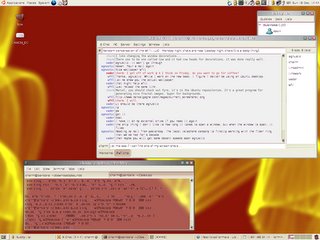 The background image in this screenshot is something I created using a little known, but very cool fractal generation program called fyre.
The background image in this screenshot is something I created using a little known, but very cool fractal generation program called fyre.
Daily screen shot.
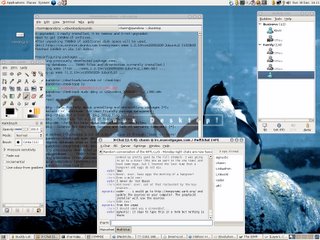 I decided to start uploading some screen shots on a semi-regular basis. Most of the themes you'll see will be cominations of different backgrounds and various Gnome/Gtk special effects: Window borders, application themes, and icons. Normally I like minimalism, but today's screenshot (background) is somewhat flashy. I've always liked Mac OS, and there are elements of Mac OS in this theme. Unfortunately I cannot show the Gnome Display Manager, on which I have a really slick silver Linux theme. Most of the stuff pilfered from: Art.gnome.org.
I decided to start uploading some screen shots on a semi-regular basis. Most of the themes you'll see will be cominations of different backgrounds and various Gnome/Gtk special effects: Window borders, application themes, and icons. Normally I like minimalism, but today's screenshot (background) is somewhat flashy. I've always liked Mac OS, and there are elements of Mac OS in this theme. Unfortunately I cannot show the Gnome Display Manager, on which I have a really slick silver Linux theme. Most of the stuff pilfered from: Art.gnome.org.
Wednesday, December 07, 2005
Second class computer citizens
Bell Sympatico and Rogers also don't officially support Windows 95, though it is possible to use Windows 95 to access both Bell and Rogers with a little bit of know-how (Rogers being the easier of the two). Ninety percent of the time Bell and Rogers have a standard response of "if you're not running Windows 98 or better don't even bother talking to us." What ends up happening is people end up buying all new computers, which are NOT really necessary. Contrary to the latest trend, YOU DO NOT need a P4 3.2GHz computer to access the Internet. 3.2GHz is roughly 3200MHz. I have a computer at home that I use to do certain tasks, including web surfing, that is 110MHz (compared to 3200MHz), and it works with my Rogers High-Speed account just fine. (It runs Debian GNU Linux).
It would be nice if occassionally someone would say "hey dude/lady, lets walk through the problem." Now as someone involved in technical support/IT, I understand from a monetary position why it's so difficult to provide support for clients running older software. It would be a waste of money to provide support all the time for Windows 95 clients, but it doesn't mean you can't point them in the right direction. What does this mean? In a word, documentation.
Both Bell Sympatico and Rogers now tell their customers that they need Windows 98 in order to use thier respective software. What they don't tell their clients is that the clients don't necessarily need to use their software to use their high speed Internet service - it just makes it easier for the technians. Clients of these high speed services can in fact use other software (Tango/Enternet). The problem is of course that the Internet Service Providers don't want to support a whole bunch of different software.
Why do I have such a problem with this? Well, it's dishonest. When you tell someone you can't do something, implying that it's not possible unless you conform to a particular standard, you're not being 100% honest. It reminds me of my childhood. When I graduated from public school to high school my teachers told my parents where to place me in high school, what I should and should NOT take. I remember pleading with my parents not to listen to the teachers. I must have made a convincing case because they listened to me instead of to my teachers. Had I taken the route my teachers recommended I may have ended up a drug-addicted drop-out like some of my former friends. I look back and am truly saddened because a few of these friends had better public school test scores than I did, but because someone told their parents "this is their ability," when it wasn't quite true, it ended up being what they got molded into. The message of this rant, what some company claims is true, may not be.
The only solution seems to be education. Unfortunately this ultimately rests squarely on the shoulders of the end consumer. In my humble opinion we in the IT industry should try to make this as easy as possible by giving consumers access to information about how to do things that my not be a simple point-and-click process... but thinking and doing are usually two seperate things...
I'm a computer geek, so I know quite a bit about computers, but having this knowledge doesn't entitle me to better treatment than anyone else.
Saturday, December 03, 2005
Gimping the night away
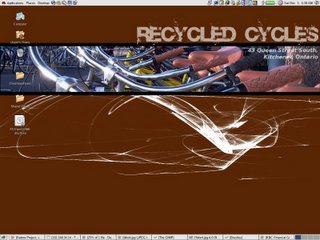
Truth told it was actually around 5am when I started working on the background for the screenshot you see on the left. Recycled Cycles is one of the programs at The Working Centre where people can come in and fix their bikes (by appointment), or come in and buy a bike at a very reasonable price. I created this image to help tie Recycled Cycles to the Computer Recycling program, which provides a similar service for computers. How does this all tie into Linux? Glad you asked! The quick answer is The Gimp.
The Gimp is THE Gnu Image Manipulation Program (GIMP). As the title implies, it's used for manipulating images. It's available on Linux and Windows platforms. Some compare it to Adobe PhotoShop, but PhotoShop is the king of image manipulation programs, and at its price it should be! The Gimp by comparison is FREE! While it might not be PhotoShop, it's certainly a capable program.
On to what you're probably most interested in, how did I create this image? First I started with a 1400x1050 background image, the brown with white whispy lines. Next I added a new layer. I made the new layer the active layer, and I used the box selection tool to select a rectangular strip across the whole image. Next I opened a 1400x1050 image of some bikes. Keep in mind this image is the same size as my original, so if I simply cut and paste the image, it would normally overlap my entire background image. But because I used the box selection tool, the only part of the image which showed was within the rectangular selection. I used the move tool to adjust the image so that it showed the handlebars, something I thought would look distinctively bikeish.
Careful observers will have noted that the pasted image floats above the new layer. Yes, so I merged it down into my layer (but I didn't merge that one with the background). My next step was to create the back lines at the top and bottom of my rectangular image to give it a more refined feel. Again, I created a new layer. Why another layer, why not just work on the same layer? Well, if you don't like the lines you can just delete the layer, leaving most of the rest of the image in tact. Otherwise you have to cut and paste, or undo a zillion times. Then I simply used the box selection and the fill tool to fill the smaller selection with black.
I used two more layers for the text. On both of the text layers I adjusted the Opacity of the layer, this gave the text a see-through feel. White was pretty dominant, creating see through text gave the text a less in your face feel. et, viola, finished image!
Thursday, December 01, 2005
Planning a Mandriva 2006 install
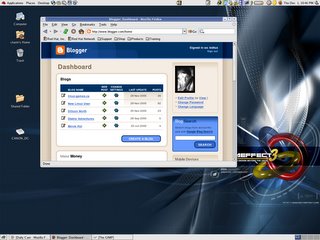
Friend and Linux advocate extraordinaire, Marcel Gagne, has used Linux Mandrake, now Mandriva, on his desktop for years, at least as long as I've known him. Though Fedora Core 4 has been serving me pretty well the past while, there are things I miss about SuSE Linux, such as the ease of switching between wireless networks - just switch profiles. I'm sure Fedora has such a thing too, but it doesn't seem as evident, and the Fedora docs team just don't seem to have it together quite the way the Ubuntu wiki does. I like Ubuntu, but I want a change, something different from what I install at work, Mandriva fits the ticket.
Before making the move I decided to compile a list of my killer apps:
- Bittorrent - any graphical bittorrent client will do.
- Bluefish - I really like the tag completion for CSS.
- Camstreams - works well with my IBM camera.
- Dia - great for organizing a network or thoughts.
- Easytag - must have for retagging audio files.
- Gimp - the premier bitmap image editor.
- Gnutella - non-commercial gnutella client.
- gThumb image viewer - makes very nice web photo albums.
- Gweled - I'm a Gweled addict.
- Inkscape - couldn't do without, vector image editor.
- Ipodder - I'm turning into a podcast junkie.
- KBattleship - My brother and I play networked over the net.
- Kmail - I like kmail much better than evolution.
- Mplayer - the best video viewing package bar none.
- OpenOffice 2.x - the office suite that will crush Microsoft Office.
- Pan - simple but powerful news reader.
- Scribus - great for laying out documents.
- Transcode - moving my video collection to hard drive.
- Transgaming Cedega - to play Diablo and Nox.
- Tsclient - connect to my Windows box.
- Xchat - my favourite IRC client.
- Xmms - music is best played with XMMS.
I'd link to the rest but sleep is catching up with me. Tomorrow I might possibly get to the Mandriva installation in the evening.
Monday, November 28, 2005
Connecting to your Windows boxes
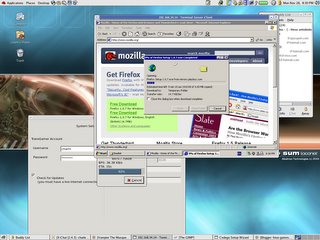
The other day I spent the better part of 5 1/2 hours installing Windows XP, a few drivers (not all the ones I need), and updates, on a tower that was destined to become headless (i.e. I remote desktop into if from Linux). This evening I connected to the now headless box using a program called tsclient. tsclient is a graphical program that raps around various protocols like RDP, Remote Desktop Protocol.
If you zoom into the full-size screenshot I've included here you can see my Fedora Core 4 desktop and a modified Windows XP desktop that's in the process of installing Mozilla FireFox. If you look really close at where the firefox download is coming from you might get a little chuckle. There was an announcement some time back from this particular organization stating that they wanted to become an official Firefox mirror. I thought it was something of a publicity joke - a skin magazine serving as an official mirror for open source, but apparently the company was serious. Adult entertainment organizations of this particular company's size have the often have pretty big Internet pipelines - sex sells.
Note: I altered this image slightly, removing the email addresses in gaim to protect the identity of IM friends.
Resources:
, the Remote Desktop Protocol, c tsclient, a graphical program that makes RDP easy. I'm not sure if this
Connecting to your Windows boxes
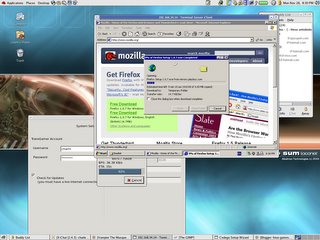
The other day I spent the better part of 5 1/2 hours installing Windows XP, a few drivers (not all the ones I need), and updates, on a tower that was destined to become headless (i.e. I remote desktop into if from Linux). This evening I connected to the now headless box using a program called tsclient. tsclient is a graphical program that raps around various protocols like RDP, Remote Desktop Protocol.
If you zoom into the full-size screenshot I've included here you can see my Fedora Core 4 desktop and a modified Windows XP desktop that's in the process of installing Mozilla FireFox. If you look really close at where the firefox download is coming from you might get a little chuckle. There was an announcement some time back from this particular organization stating that they wanted to become an official Firefox mirror. I thought it was something of a publicity joke - a skin magazine serving as an official mirror for open source, but apparently the company was serious. Adult entertainment organizations of this particular company's size have the often have pretty big Internet pipelines - sex sells.
Note: I altered this image slightly, removing the email addresses in gaim to protect the identity of IM friends.
, the Remote Desktop Protocol, c tsclient, a graphical program that makes RDP easy. I'm not sure if this
Monday, October 17, 2005
The devolution of Evolution
That chance I mentioned above has become frustration! Right now I feel like a first class idiot. The task I'm trying to do is really simple. Kmail has a daily journal feature, Evolution does not, but it does have a tasks section. I used Evolution's tasks to make a quick note of a bill I paid today. Then I closed Evolution and loaded it up again - the task was gone! I tried a second time, same results. Then I noticed that if I right clicked in the left-hand side of the tasks windows I could Save As. I tried that a couple of times. The first time it wouldn't save, the save as dialog box just stayed on the screen until I closed it manually. The second time Evolution crashed when I tried to save my .ics file locally. I tried again a few more times just to make sure it wasn't an intermittant problem, sure enough, same problems.
Fine, it could be a bug in the current version of Evolution that comes with the Fedora Core 4 disc, I can accept that. What I can't accept is the poor implimentation of the tasks. Tasks should be auto-saved, they should re-load when I load up Evolution for a second time. I shouldn't have to manually save the tasks.
To compound my frustration, I've been trying to update Fedora Core 4 for the past 3 days. All the updates are downloaded, but FC 4 just sits at the stupid Up2date Package Retrieval screen. I've left it now for well over an hour and it's done squat! This has been a problem with Fedora Core for a long time now. I think whatever bug that causes this problem was introduced in Red Hat 8, because I seem to remember I never had a problem with Red Hat 7.2, and that was on a much older, and less capable machine.
Because up2date has been so wonky for the past millenium (it seems to work on some machines, but not others - worked well on a similar machine to this one, but with 768MB RAM), I've been using up2date-nox -u for the last while. Unfortunately, I seem to have run into a brick wall, because up2date-nox seems to hang the same way the graphical up2date hangs. This machine, my notebook, isn't misconfigured. My notebook has okay hardware, PIII 1GHz, 256MB RAM. This problem shouldn't be happening. I can understand a new user's frustration with Linux if this is the kind of quality they see in software. Luckily, I've been at this game awhile and KNOW that Linux has a lot fewer problems than Windows. During my rant Fedora Core 4 started to finally install the packages I updated using up2date-nox -u. So it seems the issue is a memory one. The non-graphical up2date-nox is a bit less slick than up2date, but on less than half a gig of RAM it seems to be the way to go.
One last thing I thought I would mention. My local download mirror didn't come with signed packages. In the graphical up2date I kept having to accept the packages without signatures. In up2date-nox I simply added --nosig to the options and voila, I could walk away and up2date-nox would do everything for me without requiring my intervention. The complete command to update without requiring signatures is:
up2date-nox -u --nosig
Be warned! Updating without a signature is not a good idea unless you absolutely trust the source. I would never accept a third party RPM without a good signature because the software could contain a back door, especially any software that is only released in RPM format without source to look at.
Friday, October 14, 2005
Virus
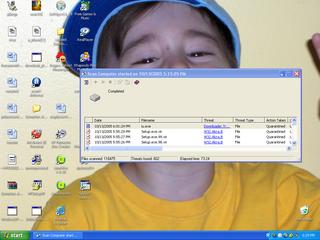
This is what can happen if you are not careful when you surf the internet! It's also a great reason to consider moving to Linux. Linux has no spyware, and viruses only exist in labs as "proof of concept." Kevin and I recommend Ubuntu Linux for beginners and for notebook users. Ubuntu works great, and has fantastic documentation on the Ubuntu Wiki.
Monday, October 03, 2005
Ubuntu Breezy and clamav
A simple:
sudo dpkg --configure clamav-base
sudo apt-get update
sudo apt-get upgrade
fixed the problem.
Saturday, October 01, 2005
The iRiver H10 Rant/Review
My first rant is about the H10's total incompatibility with just about every 'other' operating system on the planet. Unless you're running Windows XP with at least service pack one, forget about the H10. This means users of Mac OS, Linux, Windows 95/95/98/ME will be extremely frustrated with this player. Hacks exist to use the H10 with these OS's, but iRiver's bone-headed decision to cripple the North American version of the H10 by using some non-standard Microsoft-based format makes the H10 useless for a good part of their target market. According to the Linux-incompatibility list this problem doesn't exist with International versions of the H10.
The second and third rants I have about the H10 involve the placement of the power button, and the cheapish rubber casing. Sliding the H10 into the rubber casing with one hand is quite a chore, and I almost always inveritably hit the power button trying to get the H10 back into its case. I did this 30 minutes into a 50 minute podcast – talk about frustrating! I'm also not fond of the case rubber, it feels the kind of rubber toy you'd give your dog to knaw on, and the cloudy clear-look makes it look like something that would get this review censored if I mentioned it. Okay, it looks like a thick version of a condom. The H10 is a nice looking player, and I'm sure the intention was to show off how nice it looks, but this case doesn't do that job. I also have an issue with the belt clip on the case. The clip itself is really good, so good that it's really too good for the flimsy rubber that surrounds it. It's difficult to attach the clip to a belt, I feel as if I stretch the clip anymore the rubber from the case is going to break apart.
Which brings me to my last rant, non-standard connectors. The H10 uses USB 2.0, but to interface it with your computer you need iRiver's special cable (included). This is a minor issue I have with companies that attempt to jail people into buying their expansion products by making something slightly different than what's standard.
Overall, the player itself is quite nice. It's everything else about the player, its incompatibility, its non-functional casing, and the proprietary connection, that make it a poor choice in a world where lots of alternatives exist.
If I could send a message to iRiver it would be: shame on you for selling out to Microsoft for a few extra bucks! You probably lost a good portion of your market doing so. Perhaps you might think you'll gain more of your target market siding with Microsoft, but the fact is, even with Windows XP, SP2, your product can be difficult to get properly synchronizing. You've taken something that could be great and turned it into something that's garbage.
Saturday, September 24, 2005
iRiver H10 and Linux
by Charles McColm, charm@porchlight.ca
Thursday, September 22, 2005
A copy of this HOWTO is available in a number of formats:
- Open Office 2.0 .odt [18k]
- Microsoft Word .doc [23k]
- Palm Document .pdb [3k]
- Adobe Acrobat .pdf [296k]
- Text .txt [3.3k]
Table of Contents
* iRiver H10 & Ubuntu Breezy Linux HOWTO
* The good, the bad, the plain ugly
* Know thy iRiver H10
* My iRiver H10
* Getting the H10 to connect (overview)
* What's the problem?
* Model File
* Copy files to your H10
* Running easyh10
The good, the bad, the plain ugly
If you google for iRiver and Linux chances are you'll find positive reviews of most iRiver devices. Unfortunately the iRiver H10 is a NIGHTMARE when it comes to Linux. I don't recommend buying an iRiver H10 since it is really designed for Windows.
What follows is a hack I used to get my H10 working with Ubuntu Breezy. I cannot guarantee that it will work on your system or that it won't destroy everything. If you follow the advice here there are no guarantees.
Furthermore, I assume you know how to compile and install software. If you don't know gcc then you really should try returning your H10 for something else.
Know thy iRiver H10
It's important you know what version of the H10 you have, North American or International. This information is important.
My iRiver H10
- iRiver H10 North American edition
- updated to latest 2.10 firmware (I used a Windows box to update the firmware)
Getting the H10 to connect (overview)
- With player off remove the battery for 30 seconds.
- Put battery back on.
- Connect USB cable to your computer.
- Hold the 'O' key while turning the player on
- you should see an “Emergency...” white text at the top
- you should see an “Emergency...” white text at the top
- Now copy what you need to the /media/usbdisk that appears (Breezy) – see below for copying easyh10.model, an important step.
- Run the appropriate easyh10 command.
What's the problem?
The non-geek response to this is that the H10 uses geek formatting which Linux usb doesn't understand. You'll need to copy a special “model” file to the root directory of your player in order to run some Linux indexing software. If you try to just copy files to the music directory on your H10 they won't show up in your player, they need to be indexed. You'll need to download and compile the easyh10 indexing software for the H10 from:
http://easyh10.sourceforge.net/
Model File
Once you've untarred and installed the easyh10 software, you need to copy one of the “model” files from the untarred easyh10 directory to the root directory of your H10. Note that you need to rename it easyh10.model. My 'model' file is the NA, North American file. Yours may be the North American or International. In the current version of easyH10 I found the appropriate model file under the ~/easyh10-1.0b7/model directory. You'll need to copy the appropriate file, don't just randomly choose one:
cp H10NA_5GB_FW2.03-2.10.model /media/usbdisk/easyh10.model
Copy files to your H10
I only tried copying mp3 files to /media/usbdisk (using cp and drag and drop). After I copied the files I reindexed it using the easyh10 command below.
Running easyh10
I found that running easyh10 -U /media/usbdisk gave me database errors. After copying the appropriate model to /media/usbdisk as easyh10.model the following command reindexed the new mp3 files:
easyh10 -Un -on /media/usbdisk
Unmount the player
Don't forget to umount /media/usbdisk so all media is written. If you don't unmount the player you could frag the hard drive.
Thursday, September 15, 2005
Last night I rode the bus up to Toronto for the September Tech TV meetup. It was nothing like I expected. A friend who had been at the last meeting told me that there was hundreds of people, cameras and podcasts everywhere, and lots of celebs.
The bus down ran 45 minutes late. As soon as the bus hit Mississauga, traffic slowed to an ant crawl. The driver didn't seem much in a hurry either, there were lots of opportunities for him to make a break for a large opening.
When I arrived at Union station it was a short walk to the subway and in a matter of minutes I was at Fiddler's Green. One problem, I must have got the 'new girl at the bar,' because she didn't have a clue about the meetup.
I dialed up Kevin Norwood, but the only information he could find was something about a September 11th meeting. At this point I was stressed, I'd made it all the way from Kitchener, and no meeting? I was sure there was a meetup on the 14th, so I pulled out my notebook, right there on Wellesley street.
I thought things were pretty bad, until my notebook started doing a file systems check and then produced a prompt telling me to do a manual fsck...argh, 20 minutes later and I was still waiting for the check to finish.
Finally, good old pen and paper saved my fanny. I'd written down the telephone number for Fiddler's Green. Whomever I talked to knew there was a meeting on the third floor - at last, things were looking up.
As soon as I stepped into the room I regretted being late, Howard Carson of Kickstartnews.com was giving a presentation on podcasting. I really regret missing the beginning!
I had a good discussion with Paul Rochford and met quite a few other truly cool geeks.
What made the night for me was the HP-UX book I snapped up for a very cheap donation to the club. Most of the auctioned books went for next to nothing, brand new books that should have fetched at least a $20 bid. Anyway, a big thank you to Howard Carson for bringing the books.
I appologize to readers for lack of Linux-related content, but there is a point to all of this. My notebook sprang back to life after the file systems check I did inside, and I managed to hook into Fiddler's wireless (thank you Paul for wiring the place) and check out the kickstart podcasts.
The HP-UX book comes at an interresting point in my life, a point of incredible learning. In the past few weeks I've been tackling a lot of both hands on and book learning. On the bus ride down I was reading the Idiots Guide to Solaris 9. The HP-UX book will come in really handy because I'm starting to compare all the UNIX-like OS's.
I'm also starting to pick up some pretty unusual hardware. I bid on and won 3 SCSI hot swappable drives for a Compaq Proliant 1600 server which will eventually either become the backup samba server for Computer Recycling, or the new database server.
It will be another week before the drives arrive, but when they do I might consider one of the DEC Alphas the same auctioneer was offering... mmmn...64 bit Linux!
Wednesday, September 14, 2005
I've been checking out eBay a bit lately and it looks like there may be some good deals close to home.
Work has been great. I have actually managed to get a lot done, but side projects and my blogs have suffered a bit as a result. This will likely change this weekend. I'm a bit ahead on quite a bit of work, but I also have quite a bit of reading to do.
I spent about an hour this evening dictating Solaris 9 stuff into audacity to I can learn Solaris 9 better (I know 10 is out). I have 9 on CD's and I'll probably install it on a box or two for testing sake - it does scale well, or so the author of the book I'm reading claims -- and the evidence on the web I've read also seems to indicate this.
Linux is still my favourite OS.
Monday, September 12, 2005
New Linux User Show Audcast
Anyway, without further delay enjoy the show: NLUS-audcast-1.ogg [17.3MB]
Tuesday, August 30, 2005
An introduction to symbolic linking
The file is a 107k pdf: symboliclinking.pdf
Sunday, August 28, 2005
I have been using Ubuntu for the past 2 months or so. It has been a very educational experience so far and for the most part ease of use has been optimal. Tomorrow I will start having fun remoting to my desktop computer from where I volunteer, lets just see how my Linux knowledge has grown! Well I am truely impressed. I have gotten to where I am able to do most things as instructed when asked with little effort other than maybe a booboo or 2 so I am going to keep plugging away at it and see where this new knowledge will take me.
Tuesday, August 23, 2005
New screen shot

Since moving to Ubuntu I decided to throw up a screen shot of the theme I'm using, one more thing that makes Linux pretty cool. I know, themes are not productive, but I enjoy looking at a cool desktop.
I also noticed that Ubuntu has the package for Bnetd, the Battlenet server. This means it'll be easy to set up a Linux Diablo II server...which leads me to mention a new blog I started, Diablo Adventures.
I made the switch from SuSE 9.3 to Ubuntu Hoary because The Working Centre is handing out a few more boxes with Ubuntu Linux installed. The switch paid off today when someone asked me "how do I send a file from a floppy disk to someone on my hotmail account?" They knew how to access the floppy in Windows, and when I showed them all they had to do was click Places -> Computer -> Floppy they were quite satisfied they could do it on their own.
I was also going through the software on Ubuntu Hoary and it's amazing! At the moment I'm using Blog Entry Poster, some software available for Hoary, to compose this entry. And while the software is really basic, there is another blogging software package I've yet to try, and a few dozen games I installed for my other blog: Linux-Games.Ca
Until next post...
Thursday, August 11, 2005
Better Google searches with Konqueror
gg: The Gimp
There are dozens of shortcuts which you can discover on your own by clicking Settings -> Configure Konqueror -> Web Shortcuts. The shortcuts I use most are:
gg: Google search
ggi: Google image search
fm: Freshmeat search
sf: Sourceforge search
dict: Merriam Webster dictionary
imdb: Imdb
Mozilla Firefox is a great browser, I'm not knocking it, but when I need to do something faster I find Konqueror better suited to the task.
Tuesday, August 09, 2005
Sun IPC ... a bit more success
I would have liked to continue playing with the box, but it was getting pretty close to midnight and each time I reset the box it cycles through testing the audio device, which gives a nice loud beeeep!
Here's a bit of a transcript of what I managed to discover:
PROM Checksum test
Context Reg Test
Segment Map Test
Sizing Memory
Page Map Test
Page Map Test
Memory Test
Probing Memory Bank #: 1 2 3 4 5
Initializing Auxiliary Register
Reset/Initialize Keyboard
not nvramrc
Setting up Console Parameters
SPARCstation IPC, No keyboard.
ROM Rev. 1.6, 36 MB memory installed, Serial #16777215.
Ethernet address ff:ff:ff:ff:ff:ff, Host ID: ffffffff.
The IDPROM checksum is incorrect.
Testing
Testing audio chip; listen for a beep
Synchronous Error Reg Test
Synchronous Virtual Address Reg Test
Asynchronous Error Reg Test
Asynchronous Virtual Address Reg Test
System Enable Reg Test
FPU Test
Memory Test
Type b (boot), c (continue), or n (new command mode)
>n
Type help for more information
ok boot sd(,0,3)
Type 'go' to resume
ok boot sd(,0,3)
Probing Memory Bank #: 1 2 3 4 5
Booting from: sd(0,0,3)
root on sd0d fstype 4.2
Boot: vmunix
Size: 1343488+218408+131992 bytes
Invalid format type in NVRAM
Machine type set to Sun-4/60
SunOS Release 4.1.4 (SUN414) #1: Tue Aug 8 13:22:14 EDT 1995
Copyright (c) 1983-1993, Sun Microsystems, Inc.
mem = 36864K (0x2400000)
avail mem = 34504704
Invalid format code in NVRAM
cpu = Sun 4/40
zs0 at obio 0xf1000000 pri 12
zs1 at obio 0xf0000000 pri 12
fd0 at obio 0xf7200000 pri 11
audio0 at obio 0xf7201000 pri 13
sbus0 at SBus slot 0 0x0
dma0 at SBus slot 0 0x400000
esp0 at SBus slot 0 0x800000 pri 3
sd0 at esp0 target 3 lun 0
sd0:
le0 at SBus slot 0 0xc00000 pri 5
bwtwo0 at SBus slot 3 0x0 pri 7
Cannot open 'sd0d'
root device (fd%d[a-h] sd%d[a-h] ):
I think it's a perfectly cool box!
Monday, August 08, 2005
Linux on an iMac & beginning Sun IPC exploration
The iMac works brilliantly, and compared to Mac OS/X Tiger on a slightly better iMac with more RAM (256MB vs 192MB) Ubuntu wins hands down! Tiger crawls on the other G3.
The Sun IPC is a fascinating little box because it's about the size of a lunch pail. I'm going to buy a NIC for it and use it as an apache web server.
A screen shot of the nvram shot can be found at: http://members.porchlight.ca/charm/img/sparcIPC.png.
Wednesday, August 03, 2005
Converting flac to mp3
Later I found out that it wasn't such a good idea because Bill also wanted to play the files on an mp3 player that accepts mp3's only. No problem I thought, flac is after all a "free" audio codec. What I found was quite a different story. While there were quite a few converters, most of them written in python, most didn't work; then I came across audio-convert.
While audio-convert did require a few extras (zenity, python-vorbis, python-ogg) SuSE 9.3 had all of them. There is no install script so I just added the directory to the local path before using the script:
PATH=$PATH:~/audio-convert-0.2.1
Then I changed into the directory with the .flac files I wanted to convert and typed:
audio-convert *
A few dialog boxes pop up to let you choose what format you want to convert to. Simple simon!
Friday, July 29, 2005
New or Used?
My notebook was "refurbished," but I should note that the trackpad on the notebook didn't have ANY wear, there were no always on or always off pixels, it was in pristine condition when I bought it for $799CDN. Now the ThinkPads have more RAM, better video, but I'm not convinced the features are good enough to justify the almost double price, especially with other notebook makers (Dell) releasing sub-$800 CDN notebooks. And my notebook is now almost 1 year old since I bought it, surely the price has dropped at least $100 by now. The hard drive difference between mine and the ThankPad R51 is a measily 10GB. I manage to get by with less than half of that.
Buying used is a tricky business, one that can be difficult because there are so many things to watch for. When I went shopping for my notebook I brought along a Knoppix 3.7 CD (Ubuntu hadn't really exploded on the scene yet). The first store I went to, a dedicated used notebook store, refused to let me boot the Knoppix CD because of "boot viruses." I tried to explain that I'd burned the CD under Fedora Core, and that there was a zero chance of having a boot virus, but ignorance and fear kept him from trusting me. It ended up being fine because had he said yes I might have settled for one of the machines in this shop, all of which had a dead pixel, or always on pixel, somewhere on the screens. These "broken" machines were priced as high as machines I looked at elsewhere which didn't have problems.
I visited a few other places, finally ending up at a shop where the only salesperson a little reluctantly let me boot the Knoppix CD from the notebook and play with it for about 20 minutes. The Knoppix CD found the NIC, ran in 1024x768 (later I learned I could run in 1400x1050), and found everything except for the Lucent winmodem, which I later found out was supported, but not a part of most Linux distributions. I bought the Armada E500 (which has a few variants, mine happens to be the top end of that line) and I've been using it with few problems since.
Thursday, July 28, 2005
Hot android coming to a booth near you!
It's not Linux, but it's pretty darn cool!
Tuesday, July 26, 2005
Faster Fedora Boot Times, FreeBSD on the XBox & PyRadar
BSD News reports that someone has ported the FreeBSD operating system to Microsoft's XBOX gaming console. Read the story at http://bsdnews.com/view_story.php3?story_id=5097.
Lastly, Freshmeat reported a new version of what looked to be a pretty cool application called pyRadar. PyRadar is a weather application that displays weather images over a wireframe map. It's worth checking out.
Getting out there
I first met John "Mad dog" Hall of Linux International a couple of years ago when he came to speak at The University of Waterloo. Being a punctual guy I came early. I'd never been in the room before and wanted to make sure I could find it. When I found the room it was completely empty so I found a spot and sat down. I expected a few people would arrive to set up, but to my surprise the next person who arrived was John himself. He spent about 20 minutes talking about various things before anyone else came. It was a very enlightening experience.
I met John again when he came to speak at RIM this year, but it wasn't the one on one experience from the year before. This time I met a cool guy who was giving out a few surplus copies of O'Reilly's Make magazine, a very cool magazine about hardware hacking.
SparcStation 5 revisited / operation update
I'm still recovering from my sinus surgury. I'm getting better each passing day. The surgury was a bit more invasive than expected and I bled for a few days after the operation so I'm still not back to my regular self. So I'm still resting at my folks place. I can't wait to return home and start getting things in order again, but I know I've still got to take it easy for another week.
Monday, July 25, 2005
Cool Solutions for Novell Linux Desktop and SuSE Professional
To access the solutions open FireFox, click on SUSE LINUX in the Bookmarks Toolbar, a menu of links will drop down, select SUSE LINUX Professional Cool Solutions, or simply click on the link I just provided.
Mandriva 2006-0.1.1 Beta Released
Sharp Zaurus SL-5500
On the down side, the SL-5500 still has a bad battery life, one of the key features in portable devices. No word if the device supports rechargeable batteries. But at the sub-$200 price level it's an attractive device.
Proprietary software lock in?
This got wondering if perhaps Microsoft is back to its old vendor lock-in tricks? Before the United States Department of Justice filed suit against Microsoft the big software company had exclusivity agreements with vendors. Vendors got a discount on Microsoft software provided vendors installed Microsoft software. This meant not just Microsoft Windows (versus OS/2 or Linux), but applications: Internet Explorer instead of Netscape, Microsoft Money instead of Quicken. And while Microsoft was found guilty and convicted of monopolistic practices, the impending breakup didn't happen, and Microsoft seems to be just as unrestrained as before.
Thursday, July 14, 2005
Offline for a few days
Thanks for everyone's understanding.
Charles
Friday, July 08, 2005
Some results from Adobe
http://opensource.adobe.com/
Wednesday, July 06, 2005
The state of Linux art tools
I did hang on to my interest in art. Back when the web was still fairly static I worked with Corel's Photo-Paint product, it was a great package, with a very loyal fan following, though nothing the size of Adobe PhotoShop enthusiasts. Photo-Paint helped me through a few design jobs, both for the web and print. But when I moved to Linux, I found that The Gimp was quite different. I'd read the hype that it was powerful, and could do a lot of things Adobe PhotoShop could, not everything, but a lot.
It's only been recently that I latched on to the vector-based Inkscape, a program that lets you create some pretty amazing things, without a lot of skill or graphics experience. I found the Inkscape tutorials good enough that I managed to create the above ANIME image having never created anything like it before.
Monday, July 04, 2005
Get rid of dot files in gftp
cd ~/.gftp
vi gftprc
Look for the term hidden in gftprc and change it from 1 to 0.
Happy ftping!
Saturday, June 25, 2005
Having recently graduated from the University of Waterloo's Rhetoric & Professional Writing major (Honours B.A.) I decided to go out and splurge a little. I bought myself the second most-expensive school ring, and a Maxtor Personal Storage 3100 80GB USB hard drive. I asked the Best Buy guy if he knew anyone that had used Linux with it. He didn't have a clue, but he did mention I could bring it back within 14 days with receipt. The response was less than I was expecting. Normally I don't like to promote big box stores. Best Buy was across from work, the only reason I bought there. I am going to mention the Staples off Ottawa Street because the last time I was there the person I was talking to actually had a clue about Linux. He didn't say he ran Linux, but stated that the USB wireless mouse I was going to buy should work if I'm using the 2.6 kernel.
The PS3100 has behaved quite well. I packed it up the other day, along with my notebook. No data loss because of transportation. While transporting the drive I couldn't help but think back in horror about the first hard drive I ever bought, a MFM hard drive. If you're not familiar with MFM drives, they had to be "parked" before transportation. Under the belly of the drive there was usually a little knob you pushed up to park the drive heads. Being relatively green to PC's I didn't know this and got home with a useless hard drive - and no refunds.
With the rise of large USB keys, iPods, you might ask "why buy an external hard drive, let alone one that cannot be removed and inserted into something else?" Stability. While this drive may go, it's so inexpensive that replacing it won't be a big chore. And it's really handy for hosting Linux isos, or using as a base for a Linux install fest.
I started this web log with the hope that it would be useful to people, but from what I can see, very few people are actually reading this blog. I've been toying around with some ideas and I've latched on to something that I think would be fun to do, and useful. Now that I'm using blogging software, it should be easier to post more regularly. As some of you may know, I'm still on dialup, so I tend to post less often. I can hear a few snickers, but hey, I was once the guy who said I'd never take down my BBS (Bulletin Board System) to join the Internet revolution.
SuSE to Mandriva to SuSE & Chronicle Lite
So last night I wiped off SuSE 9.2 and installed Mandriva 10.2. I spent much of the night learning about urpmi, and urpmf, the apt and apt-cache like software for Mandriva. Unfortunately Mandrake/Mandriva just doesn't have the software that comes with the SuSE 9.2 DVD, and while 10.2 is probably one of the best versions of Mandrake in a long time for stability, at least on my systems, I tossed it after a few hours of trying to get different blogging software to compile and run under it.
Which leads me to mentioning Chronicle Lite, blogging software I'm using to create this post. The blogger.com interface is fine for posts, but by using an interface to blogger.com I can compose posts offline. Over the next few days I'm planning on trying a few interfaces until I find something that works right. I like Chronicle Lite, it works, and the web/java-based installer made installation a snap, but it seems to lack some basic features, such as the ability to post a title.
Friday, June 24, 2005
SCO's Openserver 6
I ran across an interesting post to the Slashdot article "SCO Includes OS Products in OpenServer 6." The response, by Slashdot user WindBourne (631190), was as follows:
MySql has the abilty to deliver a death knell to them. They are under a dual license (GPL and Commercial). SCO has to accept the GPL for it to be valid. Since they clearly do not do so, then the only license available to them is the commercial one. Therefore they MUST start paying mysql the approiate money. It will probably run in the millions.
Now some users have pointed out that SCO doesn't have to accept the GPL as valid, however, WindBourne does seem to have a point about the dual license. SCO should be paying to include MySQL as a part of its server offering.
SCO is very likely on its last legs anyway, but this most recent development could be the last nail in the SCO coffin.
Thursday, June 23, 2005
Inventory :: One geek's dream
For a couple of years I had heard about a mysterious computer sale that went on at my local university. I'd heard of some incredible deals, but never managed to get more information out of people other than the sale existed. Thankfully "glenn" from kwlug posted information about the University of Waterloo Surplus Sale. The first time I went there were a few *NIX machines, mostly Sun IPC's and IPX's. I managed to grab one of the Sun IPC's, but someone else swooped in and took the whole lot of other Sun-based machines. The IPC ended up going to my brother. The machine powered on, but likely had a dead NVRAM chip, which meant he probably would have had to really work at it to get an OS on it.
Many visits later I picked up a HP 700/RX Terminal. This baby had a big 19" monitor. I paid way too much for it. Again, it went to my younger brother who managed to dispose of it at a garage sale.
The last machine I picked up at the surplus sale was another terminal, a Thin Client actually. I had my hands on both of the available NCD ThinStar 400's when I heard a groan from behind me. I actually wasn't going for the ThinStar's, but I couldn't get someone ahead of me to move out of the way so I could grab the only Sparcstation 20. The person who did grab the Sparc is someone I've seen at the sale often, and I know they have quite a collection of Sun boxes, having collected just about every Sun box that shows up. I decided not to be like this person and handed the second ThinStar to the guy behind me that had groaned. Amid the drone of the crowd I could hear the person explaining in an excited voice to someone else how they had managed to get the ThinStar, it felt good.
I have other machines, ones that actually work, but the above machines are my darling Frankenstein boxes that, someday, will breathe life!
Wednesday, June 22, 2005
Mac OS/X Docker under Linux
Shortly after SuSE 9.3 came out I decided to install it. In my experience operating system upgrades are often painful, they usually result in a number of things breaking, so I decided to wipe out my old SuSE 9.2 installation and install 9.3 from scratch. I really liked the new bubble help in 9.3, but after a couple of weeks of use I found it to be too unstable to be useful on my main machine. After mourning the loss of what looked like I great gui improvement I decided to give kxdocker a try, the result is what you see in the screen shot above, a very Mac OS/X-ish dock, complete with parabolic spin!
You can download kxdocker from: XIA Projects
Thursday, June 09, 2005
Marcel Gagne helps me switch to Mandriva 10.2
Monday, June 06, 2005
The Mana World
I posted a html version of the slides at: http://members.porchlight.ca/charm/tmw/themanaworld.html
Finally I found a few web sites that definitively state that you cannot install/use a Sun SparcStation 5 without the keyboard. This has been a bit of a thorn in my side, trying to determine whether I need a new NVRAM, or whether it's just the fact that I need a keyboard to get my Sparc going. I'm still going through the stew of Sparc 5 links, but I'll probably add a few (blogs) to the sidebars here.
While I'm on the topic of unusual hardware, I picked up a NCD ThinStar 400 Windows CE thin client the other day for some pocket change. I'm missing the power adapter, but everything else appears to be in good order. Perhaps one day I might see if I can get the Linux Terminal Server Project running on it. The box is suppose to be capable of 1600x1200, pretty impressive resolution.
Tuesday, May 31, 2005
Modifying Fox Racing symbol to create a desktop icon for Phex
I've always liked the Fox Racing logo, but it didn't quite look sharp enough for use as an icon. I wanted something a bit more colourful. I found the logo while searching google images, using ggi: fox icons in Konqueror. Google found it on originalicons.com, one of those pop-up sites that actually have very little original content other than that ripped off from other sites, so I didn't feel too guilty pillaging their version of the fox racing icon for my own nefarious purposes.
The next problem was that I needed part of the image to be transparent. This proved to be easier than I thought. I used the Select Contiguous Regions wand and the shift key to select the areas I wanted backgrounded, then I inverted the selection, copied the part I wanted not to be transparent to a layer that was transparent.
From there I experimented with a few orange hues. I decided to use a couple of orange and yellow hues because they looged good against the white/black and still stood out on my default SuSE 9.3 background.
I saved the icon first as a gif file, converting it to an optimized indexed file. After discovering that KDE doesn't seem to like GIF files I bumped the palette back up to RGB and saved it as transparent png. I checked out the image and discovered a new problem, the image had little white fuzzies around the black border. Using the smallest brush and the eraser tool I managed to blot out the white spots.
Wednesday, May 18, 2005
Festival, be the life of the Internet Cafe
I'd heard of Fesitval before, but it seemed more complicated than I really wanted to take the time to learn, and it didn't do X-Chat. A little more searching and I found Scott C. Kennedy's X-Chat Speak Perl script.
After untarring Scott's script in my ~/.xchat2 directory speech worked, but I noticed that the volume was extremely low and setting it higher in KDE wasn't helping enough. I found a temporary hack in the Festival FAQ, but the kal_diaphone.scm the FAQ talks about isn't in the path they talk about, at least not on my SuSE 9.3 system. In SuSE 9.3 the scm file is located in: /usr/share/festival/voices/english/kal_diphone/festvox.
The speech was also going a mile a minute, and while the FAQ had a solution, the solution didn't seem to work as well as editing the xchat_speak.pl perl script Scott hacked. The first thing I did was change the $VOICE variable to voice_kal_diphone and I increased the $SPEED variable from .75 to .90, the higher the number the more pause in the voice.
With the tweaks working well I decided to check out a few IRC channels. Just as my German Chocolate milk steamer was arriving so too was a frustrated software developer expressing his frustration for the whole cafe to hear - using a few choice words that Festival seems very good at pronouncing; which makes you wonder which words they trained Festival the longest on...
Sunday, May 15, 2005
Marcel Gagne, Linux Chef's IRC server Part II
chat.marcelgagne.com
or
www.marcelgagne.com
Below the Servers for New Network there is a Channels to Join section, add:
Though Marcel holds chats regularly on Monday from 7-9pm eastern standard time, there are often others who pop in over the week on and off.
Using X-Chat to connect to Marcel Gagne's IRC server (Part 1)
One of those technologies is IRC, Internet Relay Chat. To use IRC you need an IRC client program, that program connects to an IRC server where other people who also have IRC client programs connect to.
My favourite IRC client software under Linux is X-Chat. X-Chat features things like transparent windowing, colours, scripting, and a lot more.
When X-Chat first starts up, it starts up with a server list. Most Linux distributions come with a large list of IRC servers. I usually remove most of the servers, keeping only those I actually frequent.
Every Monday I try to make it for Marcel Gagne's (Linux author and chef) weekly WFTL-lug chat. To add Marcel's server click
Continued in next post.
Friday, May 06, 2005
Total Cost of Ownership - The Canadian Government chimes in.
http://www.cio-dpi.gc.ca/fap-paf/oss-ll/foss-llo/model_e.asp
What's particularly interesting is the cost of software, and the people cost. Some critics of FOSS have suggested that FOSS requires higher priced admins because FOSS requires more knowledge. Well, it may, but there's a lot of people attracted to Free and Open Source Software, and I think the Government's people numbers really reflect that. Almost a 3 million dollar savings each year in people costs alone, not to mention the software!
Rather than post a new post for 05/09/2005, I decided to append this last post since what I came across is yet another Total Cost of Ownership issue. Apparently schools in the UK have been told they should dump Microsoft software in order to drastically cut costs. Here's a link to part of the story:
http://www.tes.co.uk/2094985
Tuesday, May 03, 2005
John "Maddog" Hall
John Maddog Hall with Michael.
A larger picture of John.
SuSE 9.3
The initial bootup was extremely slow, but on reboot things ran much smoother. The KDE sounds which seemed broke in 9.2 are fixed, at least the startup sound worked immediately.
I'm not as fond of the new login look, but I like the plastic theme that's been incorporated into KDE 3.4. Best of all is the new pop-up icons, they look real slick without hindering performance.
Ethernet was broke on startup, and when I tried to set it up, it thought my ethernet was /dev/ttyLT0, my Lucent winmodem. I did manage to get the ethernet set up, but it was intermitant until I rebooted, then everything worked as smooth as ice cream. No word on the modem yet. The other thing that broke was ndiswrapper. I've yet to determine if I can fix it.
Screen shots to follow soon.
Monday, May 02, 2005
Kensington WiFi finder
I must have lucked out because I give the Wifi finder a 3/5; it doesn't quite do what it says, but it's pretty darn good, and for the cash, it's a find. The problem I found was that the wifi finder detected both open and closed wifi networks - it's suppose to only find open networks. The worst problem with the Kensington wifi finder is that it's almost useless in direct sunlight, it's near impossible to see the display lights, a tone would have worked better.
I was quite surprised at the number of wifi networks it found, and I'm guessing that a few were false positives. That said, I only tested one network, my neighbours, and sure enough my notebook connected to an I.P. address that was quite different than I use on my own wifi lan.
I spent $36 CDN, but I've seen the Kensington for as little as $14 U.S. (new). In a where a lot of wifi hot spots don't seem to be published publically, this little device is a gem.
Wednesday, April 27, 2005
Linux Expo Part II
Sun Microsystems offering at the expo was very small, in fact smaller than Net Direct, a local (Kitchener) Linux consulting firm, but Sun's thin client offerings looked very cool. I was disappointed that Sun didn't have their latest hardware lineup all on display. Sun has some very cool hardware, it's a shame more local computer companies don't sell low end Sun boxes to the general public - I think there's a fair market, especially for second hand (less expensive) Sun hardware. The thin client I tried ran like a rocket, which left me wondering what kind of blazing server was behind the machines. The Sun representative I spoke with was about as forthcoming as the junior Microsoft reps I ran into back at Comdex '95.
Where was SGI, Silicon Graphics? I know SGI has an office just outside of Toronto. If they were at the show, their booth was so small I didn't come across it - though in my sinus-ladden state I admittedly missed a lot. I didn't plan for this expo because I was so sick leading up to the expo that I spent most of the days prior to the expo in bed. SGI has always put out top notch hardware, it was disappointing not so see them there.
The Kensington booth was a lot of fun. I saw some pretty cool hardware there, including a number of WiFi detectors. I did a search for reviews of Kensington's WiFi detectors and turned up almost all very negative reviews, especially for Kensington's entry level WiFi detector; I still went out and bought one yesterday. As I walked the neighbourhood the other night I found a strong signal coming from the neighbour right behind my house, from a couple of houses a few streets down, and from a few places on the way downtown. Whether they actually have WiFi connections, or whether the readings are false positives, I don't know yet, but I'll probably do a little war walking with my notebook on a better looking day. One big problem I found with Kensington is that no one locally seems to carry the superior model of their WiFi detector, and they weren't selling any at the show. To complicate things, the advanced model at the show seemed to be having issues detecting the various WiFi networks at the show. I've yet to see real positive reviews of WiFi detectors. My biggest issue with Kensington's detector is that the light meter is practically useless in broad daylight. I had to do all my walking later in the evening when the sun started to go down; there must be a better way of displaying WiFi information.
I visited a few other companies at the expo, but I'm going to reserve posting about the other companies until I've played a bit more with their software, or contacted them for more information.
Linux Expo
Despite being seriously under the weather, I found the expo enjoyable, and while I would have liked to walk away with one of Novell's SuSE chameleon plush toys, I still managed to come away with enough freebies to make my bus trip enjoyable. I discovered a few things along the way, like the fact it's less expensive to claim a "same day return" trip than it is to get a university student return ticket. I only had two regrets: a) I should have left my notebook at home, it was a pain in the butt to lug around; b) I should have seen my doctor sooner so I was well for the trip.
Novell's presence could be felt throughout the expo, their banners were everywhere. I sat through a couple of presentations on Novell's enterprise offerings and came away with the enterprise evaluation kit and a stuffed Tux with Novell emblazoned across the belly - the largest Tux in my small collection. While I would have preferred the Novell chameleon, I've grown attached to my new Tux. I have yet to install the enterprise offering, but I have installed Novell Linux Desktop (NLD) which I got when Anthony Kay, technology solutions architect for Novell, visited KWLUG. NLD is Gnome-based and makes use of extensive use of Ximian, a company Novell bought, technology. One of the questions I posed to both Anthony and the reps at Novell was "Why has Novell closed Ximian Desktop" to everyone but Novell Linux Desktop (NLD) users. To date I still haven't had a satisfactory answer, but the rep at the show said XD wasn't closed and that I should talk to reps at their booth. Regardless, I've been quite happy with SuSE Professional 9.2.
Marcel Gagne, author of the Moving to Linux series of books, and "Linux Journal" columnist, greeted me by name at the expo and signed my copy of Moving to the Linux Business Desktop. We chatted for a few minutes before he had to head out to a signing at Pearson, Intl. Marcel is a great guy, very personable, and he's given talks at out Linux User Group a couple of times over the past few years.
While at the expo I took the opportunity to sign up for a year of "Linux Journal," and I grabbed an issue from a few months ago that I missed on the stands (the DBUS issue), but I didn't bother grabbing the April issue, which I'll probably have to pick up before it leaves news stands. I've heard that SSC is pretty poor at delivering magazines to Canada. I hope the rumour isn't true, but I've heard that some subscribers didn't get their issue until well after the current issue was on news stands. Whether that happens to me or not remains to be seen, but I'll be sure to post that news if it happens more than a couple of months in a row.
I also picked up a couple of issues of Linux Magazine UK edition, my favourite Linux Magazine by far. While I'm happy to support all Linux magazines, there's something about Linux Magazine UK that makes it more attractive, perhaps it's because most of the articles seem to be less enterprise-oriented than other magazines.
More on the expo in the next post.
Sunday, April 17, 2005
TCO Linux versus Windows
Eweek has an interesting article about the cost of Linux: http://www.eweek.com/article2/0,1759,1782587,00.asp
Here's my own simple TCO study:
Windows Server 2003 (10 node license) - $1699
Microsoft Office 2003 Professional - $583.99
Microsoft SQL Server 2000 - Price difficult to find, but appears to be per server and client.
IIS - Free
TCO: $2285.99 (assuming I got MS SQL Server for free)
SuSE 9.2 Professional (unlimited node license) - $134.99 (or a free DVD download)
Open Office - Free with SuSE
Rekall - Free with SuSE
MySQL - Free with SuSE
Apache 2 - Free with SuSE
Webmin - Free with SuSE
TCO: $134.99 (or FREE if I just downloaded and burned a typical Linux CD)
Hmmmn...tough choice. The truth about "the facts" is that facts are easy to manufacture, just as Microsoft has. You can pay someone to find ways of discounting anything given certain conditions.
The biggest problem most people have with Linux is the learning curve, but what is often conveniently forgotten is that the same learning curve applies to Windows server products as well. I recently remarked in a forum to someone that comparing setting up a FTP server isn't the same as installing a video game, not on Linux, not on Windows. If you don't know what you're doing you run the risk of being hacked. Where people are lucky on the Windows side is that there is already a big installed base. But what's happening is that the Microsoft base is eroding away. Apple's share recently grew, and the more people I talk to, the more people seem to know about Linux. This year I even shared a house with a fellow Linux user!
Linux is on the rise, and it makes good financial sense. "Get the Facts" is just one more way of misinforming consumers by twisting facts to a particular purpose.
Thursday, April 14, 2005
Linux phones, Apple's desktop share growing
Also newsworthy is a recent article in Network World in which they stated Apple seems to be making a comeback on the desktop. It's a good probability that these new customers are former Microsoft customers tired of licensing issues, being treated like criminals, but no mention was made of where the share is coming from. It's worth noting that these numbers didn't include Apple's new Mac mini, which is sure to shake a few boots in Redmond.
Surprisingly these numbers did indicate a decline in the sales of Mac portables. This is news to me since just the other day I sat the lone PC notebook user behind a string of 3 Apple PowerBook owners .
Tuesday, April 05, 2005
Diablo 2 works under Cedega!
I looked and looked for a solution, tried all the permission changes to the cdrom drives, with no success. I finally found the solution on a user forum, posted by a user. The problem is point2play. If you try to install Diablo II and LOD using Point2Play you'll have no success. Point2Play apparently puts each game in its own drive. (an over simplification)
The solution was to run a rm -rf on the .transgaming and .point2play directories then to change to your home directory (not the cdrom) and type something similar to:
cedega /media/cdrom0/setup.exe
If you have problems ejecting the cdrom, make sure that you don't have it automounted elsewhere. If it's on your desktop, right clicking on the cdrom and selecting eject should do it. I sometimes open a term and type:
eject /media/cdrom0
(I'm using Ubuntu). Anyhow, if you do it this way for both versions of the game you'll have no problem getting Diablo II LOD installed. I also tweaked my .transgaming/config file by uncommenting the Desktop="800x600" in the file. I then pressed ESC when Diablo loaded up and went into its options and set it for 800x600. Thus you see the screen shot below:
Saturday, April 02, 2005
phex - Gnutella File Sharing made simple
java -jar phex.jar
If you haven't run a java program before, the -jar prefix is used to run phex.
Phex can be downloaded from:
http://phex.kouk.de/download.php
There is also a Windows executable available on the download page. Don't forget to unzip (not tar.gz) the Linux version:
unzip phex_2.2.0.83.zip
Friday, April 01, 2005
Pitviper gets a facelift
Ubuntu - A quick glimpse
One of the more unusual things about Ubuntu is that the root account is disabled by default. If you want to run a command as root you have to use the sudo command and enter in your user password. For example: If I wanted to do an apt-get update, I'd type:
sudo apt-get update
Sudo then asks for a password. I was confused at first because I thought I had to enter a root password (which I didn't know because there is no option to set a root password during the install). As it turns out, the password I needed was my regular user password. Note that not all users can do this, only the user you set up at the beginning and later assign the ability to do sudo commands.
The Ubuntu look is fairly slick, but I prefer my SuSE/KDE, I don't think the look is enough to make people switch from Windows XP, but looks aren't everything. That said, quite a few Windows users are extremely impressed with the xscreensaver displays we have at The Working Centre.
One of the most impressive things about Ubuntu is that it correctly set my notebook display to 1400x1050, the only Linux distribution to do so "out of the box." (And forget Windows XP's 1024x768 which refused to even install until the Reiser file system was wiped from the hard drive)
Unfortunately WiFi isn't nearly as simple to set up as it is on SuSE 9.x. Otherwise a very slick OS.
Tuesday, March 29, 2005
pitviper - Pentium 200MMX, 4 SCSI hard drives, 1 SCSI CD-ROM
SCSI ID #0: IBM DCAS-34330
SCSI ID #2: (removed a 2.1GB Quantum for a 9.1GB SCSI IBM drive)
SCSI ID #3: IBM DCAS-34330
SCSI ID #4: TOSHIBA CDROM XM-37017A
SCSI ID #5: IBM DCAS-34330
SCSI ID #7: AHA-2940 Ultra/Ultra W
I low level formatted each of the SCSI drives.
I've installed Ubuntu on the first drive. Ubuntu takes a lot of control away from administrators, it probably wasn't the best choice to begin with. Unfortunately I'll be too busy at work the next couple of days to change the OS. Bill, from TWC, mentioned he wanted a RAID 5 array - I'm not sure why, but since I've never played with SCSI at all before (outside of proprietary SCSI scanner) it's a nice challenge, and working out well.
At home I have a couple of boxes with SCSI cards, my Red Hat 7.2 game server, and my main SuSE desktop box, which is out of commission because I was tinkering at 3am last night. The game machine is interesting because all the SCSI devices are external, a CD-ROM and tape backup. The game machine is, unfortunately, a Compaq-branded machine that has no option to boot to SCSI devices. It's an extremely slim machine, perfect for the application, but I can't boot to CD to install something more recent. A project for another day, but contending distributions are Gentoo, Slackware, and Debian.
Wednesday, March 23, 2005
Adding new software to SuSE 9.2
Adding new software is simple if you're just adding software that comes with the 9.2-Personal ISO CD, or if you're one of the lucky folks who own the Professional DVD (I own the professional version and the docs alone make it worth the $130CDN). Even if you own the Personal ISO, you can still get a lot more software, in fact, almost everything on the Professional CD, simply by telling YaST where it needs to look.
After you've done a fresh install SuSE looks to the Personal ISO CD or DVD for software. This is good, but it limits you to software on CD or DVD. For the most software you need to point YaST to one of the SuSE mirrors. Do this by launching YaST and selecting Change Source of Installation.
When the Software Source Media screen appears, click Add and http source then fill in the info shown in the image below.
This will set you up for the SuSE mirror on Ale, a site in the United States. You can set yourself up for a closer mirror by googling for SuSE mirrors. I usually disable the CD/DVD as a source after choosing an Internet mirror because the CD/DVD generally contains older software. I also raise the Internet source before the CD/DVD using the arrows at the bottom of the Software Source Media screen.
Friday, March 18, 2005
Interesting hardware
Lately I've had a bit of a hankering to get more exposure to new hardware. Volunteering is great, but my day job is non-technical, so when I'm talking about Linux it's always from a pure end-user perspective. I've been a computer consultant before, but almost all the solutions I created were based on Windows. (I've done DOS and OS/2 consulting). So, though I like what I do now, I have my eyes open for opportunities in the area to gain more exposure to new hardware and perhaps integrate a little of that new hardware experience into this web log.
For now I want to leave you with some interesting retro-ish photographs. The photograph below is of a 10GB, yes, that is gigabyte, hard drive. This beast looks like it should be a 10 MB, megabyte, hard drive, but it's a 10GB SCSI hard drive - honest!
And because I was really into SCSI the other day I decided to take a photograph of an Ultra Wide SCSI adapter. This Adaptec adapter is capable of handling up to 15 devices.
I should mention a word of thanks to my friend Kevin who gave me a different Ultra-Wide SCSI adapter for one of my home machines. I've had a 4GB Segate SCSI drive sitting unused for about 6 months now. Unfortunately the correct module did not load, so I'm going to recompile the kernel on that machine.
I've been toying with the idea of having some sort of identification contest, with prizes from Linux vendors. I have a few Ubuntu CD's I can give away. Right now it's just an idea.
Until tomorrow....
Charles
Wednesday, March 16, 2005
VNC & SSH to the rescue
Well the monitor was good enough that I could do a SuSE install, pressing F2 at the install prompt and selecting text-mode instead of VESA. Once SuSE was installed I unplugged the monitor, unplugged the keyboard, and the mouse. Why? VNC, Virtual Network Computing. VNC lets me control one desktop from another. I don't necessarily have to be running a graphical desktop on the destination computer, in fact I have duriel set to a text-prompt login. VNC lets me log in to KDM/KDE, bypassing the problem of having a decent monitor.
What good is remote administration? Remote administration lets me make changes to duriel, work on projects that I can synchronize with mephisto, my notebook, and back up to diablo, my pvpgn server, which also happens to have a SCSI tape drive attached to it. On duriel I have a CD+/-RW and 80GB of hard drive, the most space of any of my machines. Being able to store data on duriel and then back it up to CD is critical.
If I really wanted a bit of fun I could run a network game on both computers and play both players from my notebook.
As great as VNC is I wasn't able to drag and drop from my current desktop to my other, probably a security feature, I'll have to examine this further. So, to make up for not being able to copy things via VNC, I enabled the SSH server on the remote machine. SSH also came in handy disabling the graphical login. I used SSH to log in to duriel, then I ran the non-graphical yast (graphical yast is called yast2) and switched the login from graphical to text - note that this does NOT change the graphical VNC login, which is cool.